Rufus Beta makes Windows 11 install a dream
Trust the community to clean up crappy installs
WindowsRufus, the long-time application of choice for building ISO files on Windows, has added some great new features to their latest 3.19 release. Ever since Windows 11 was released, it imposed some rather questionable decisions upon the community, such as requiring a TPM chip, and forcing the use of a Microsoft account. But no more! These things can now be removed at the source thanks to their trusty ISO burner.
You’ll need to load a Windows 11 ISO image before you see the options, then you’ll get a load of new goodies to make your Windows install image a much more pleasurable experience. The full list of changes include:
Add a new selection dialog for Windows 11 setup customization:
- Secure Boot and TPM bypass have now been moved to this dialog
- Also allows to bypass the mandatory requirement for a Microsoft account on Windows 11 22H2 (NB: Network MUST be temporarily disabled for the local account creation to be proposed)
- Also add an option to skip all collection questions (Sets all answers to “Don’t allow”)
- Also add an option for setting internal drives offline for Windows To Go
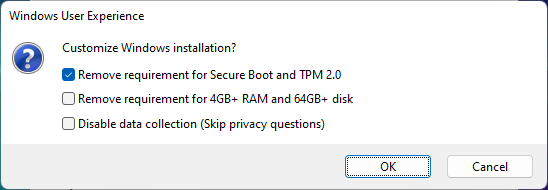
Having the ability to disable TPM checks is also something we would have expected Microsoft to implement themselves by now. It really does seem like a way to force unnecessary hardware upgrades. Fortunately for us, we have Rufus to the rescue.
